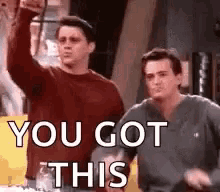GOAL: ACH Video Due Friday!
Other things you could begin working on....
Exercise 2.
Another short video involving a new effect on video or text.
Production logo
Title
Clip
Credits
Tuesday
Audio / Video Transition in PrPro
Conversation on Ex 2...
Looking forward -
6 weeks after this week = finish ACH + 1 stop motion video + 1 movie trailer/music video/promotional video + Exercise 2 + Exercise 3
Wednesday
Stop Motion and Cinemagraphs
Goal for Friday! Action Comedy Horror Video
Exercise 2 - What's next?
Thursday - Friday
Editing.
Friday Friday Friday........ work on ACH/Ex 2
You Got This!